Sometimes I feel like a bad mom. I’m going to tell you a secret I’m a little ashamed of; I haven’t taken “professional” family photos in over two years. gasp. I know, I’m a bad mom. I’ve always been amazed at the moms who have professional photo shoots every few months with their kids in the perfect outfits and their hair perfectly brushed. Meanwhile, I’m over here struggling to get my kids to school on time. #imahotmess. But, every now and then I surprise myself. Like this ingenious idea I had to make my own DIY portraits with engineered prints.

Let me first say something; I did use a high dollar camera although that is not necessary. Smart phones have the ability to take fantastic pictures, so don’t think that you can’t re-create these oversize portraits without one.
My desire to create these engineered portraits evolved out of a desire to document my kids in the natural.
You know what I mean? No fuss, no frills, no perfect clothes…
Just my kids, as they are, with their personalities shining through.
With that being said, you will understand why they aren’t dressed their best and their hair isn’t perfectly brush (Lord knows my daughter won’t let me touch her hair anyway).
Disclosure; this post contains affiliate links. As an Amazon Associate I earn from qualifying purchases.This disclosure statement refers to the rest of the Amazon links in this post. See more on my disclosure page.
How to create DIY portraits with engineered prints
I found a great deal on oversized picture frames from Michaels. For $19.99 you can get a 24″ by 36″ picture frame. This, in my opinion, was super cheap for a frame that size!

After I ordered the frames, it was time for the “photo” session. I don’t know about you, but any time I try to take pics with my kids it is a disaster.
Like I said earlier, I did use a nice camera, but your camera phone should work just as well since we aren’t going to be printing these with a high end printer or using high end paper.
An engineered print is actually that; a print of an engineered drawing. Since engineered prints are cheap (like $3.50 for a 24 by 36) and meant for engineered drawings not photos, it’s much better to print them out in black and white.
Because DIY engineered prints are not made for photo quality, you need to edit your oversized pictures or portraits a few ways.
After you’ve transferred the images to your computer, go to tools and adjust the color.
Another note, you don’t need a fancy program to do this. You can edit the photo file, or if you prefer to use an editing program, there are free ones. I use Polarr Photo Editor Light and I love it (it’s free!).
How to edit your DIY engineered prints
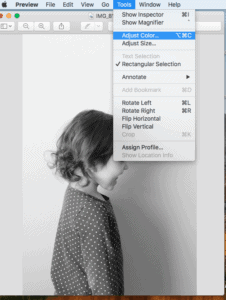
I’m on a Mac, so if you use a PC this might look a little different, although I wouldn’t think too much.
When you see the color box, adjust the saturation all the way until the picture looks black and white.
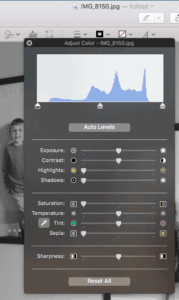
Next adjust the size. If you don’t do this, your large family print will be super grainy.
I adjusted my photos to 200, and that seems to work well with the engineered print.
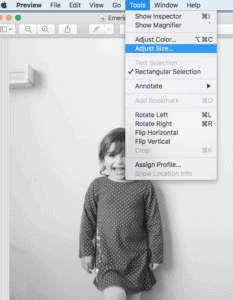
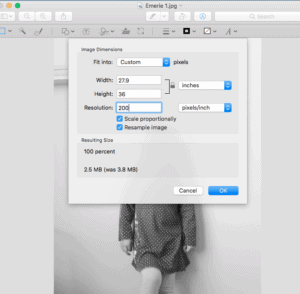
Another big thing I screwed up on……..
Make sure you adjust the size of the photo to 24 by 36. I adjusted the width to 24 and kept the photo to scale which made the length longer than 36.” I assumed this would be ok and the extra just wouldn’t print.
To my dismay, the lady at Office Depot said it wouldn’t print the right size if the length was over 36″? Maybe it was just the sales lady I spoke to, but don’t make the same mistake I did. Adjust the size correctly BEFORE you take the file to a printing store.
Another note; I’ve seen many other bloggers create their oversized photos with engineered prints for about 3 dollars. The lady at Office Depot did confirm that a 24″ by 36″ engineered print was $3.50. BUT she highly suggested using a higher grade of paper (because a photo uses more ink and might tear the cheap engineered print paper) and this raised to price to $19 per print. So that is what I chose.
My total with the frames for two engineered prints was about $60. I’m still pleased with that!
The last thing I did was add letter stickers with my kids name’s and age.

Budget friendly DIY oversized family portraits

I hope you enjoyed this post and found it useful.
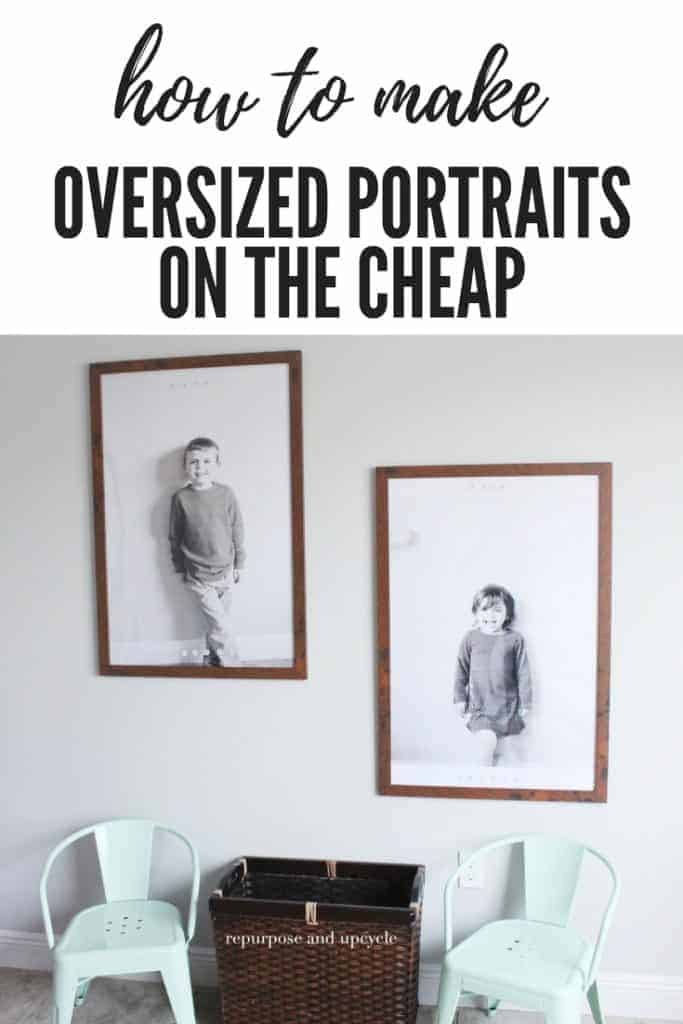
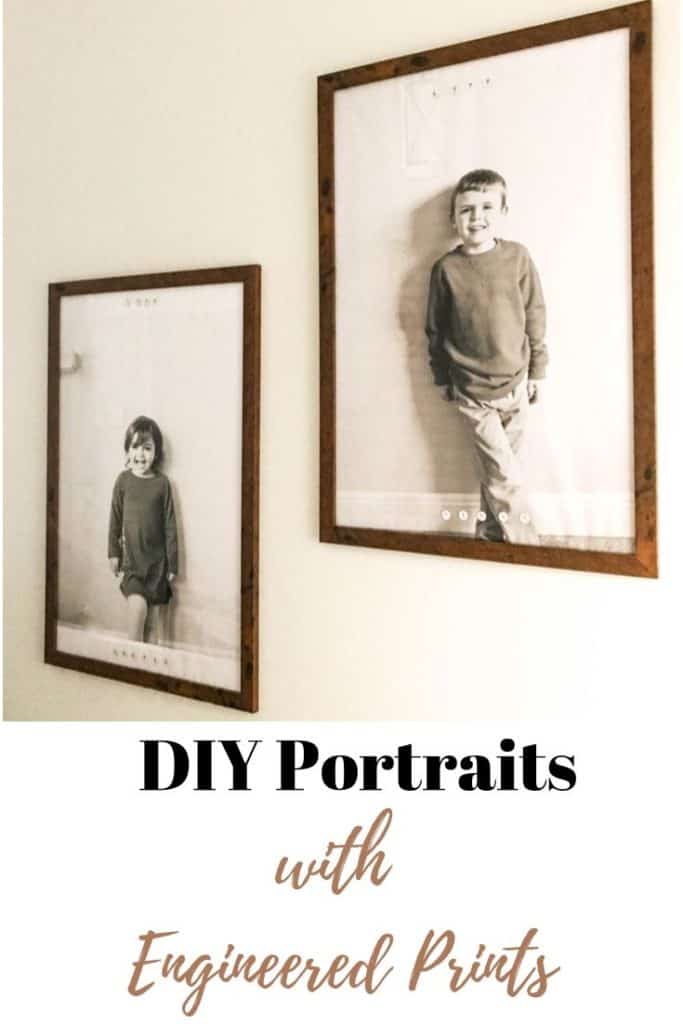
I bet if you enjoyed this post you might want to see my kids LEGO table or toy storage table I created in less than a day.
Thanks for stopping by friends!
Lindsey**





